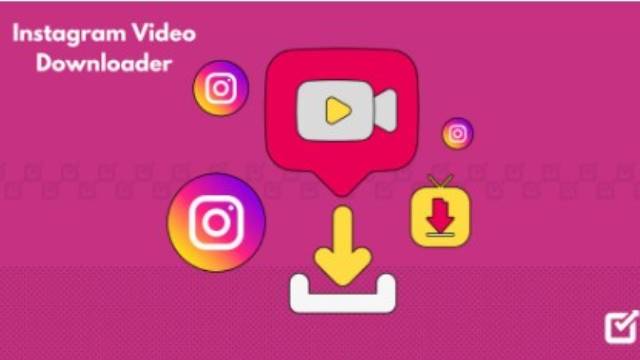Step-by-step guide on how to Download Instagram Video
Have you ever found an amazing video on Instagram that you wanted to save to watch later or share with your friends when you’re offline? It’s really useful to be able to save these videos easily. This guide will walk you through the simple steps to use an Instagram Video Downloader to save your favorite Instagram videos to your device.
What is an Instagram Video Downloader Tool?
An Instagram Video Saver is a tool that lets you save Instagram videos onto your computer or phone. These tools are great for people who create content, marketers, and anyone who wants to watch Instagram videos without needing the internet. In India, these tools are very popular for saving videos to watch later when you might not have good internet access. But how do you use one?
Step 1: Pick the Right Tool
Start by selecting a reliable Instagram Video Downloader. One highly recommended option is Fastdl.app, which is known for providing high-quality feature to Download Instagram Video without intrusive ads or complicated steps. It’s particularly popular in India because it’s easy to use and consistently delivers quality results.
How to Use an Instagram Video Downloader?
Step 2: Find the Video
Go to the Instagram video you want to save. Click on the three dots at the top right of the post and select ‘Copy Link’.
Step 3: Paste the Video Link
Open your chosen Instagram Video Downloader tool. There should be a box where you can paste the link you just copied. Make sure it’s the correct link to avoid any issues with downloading.
Step 4: Download the Video
After you’ve entered the link, press the download button on the tool. The tool will prepare the video and soon you’ll see an option to download it. Click the ‘Download’ button again, this time on the file that appears, to save it to your device.
Choose the Best Quality
Most Instagram video downloaders let you choose the quality of the video you download. Pick high quality for clear, detailed videos. If you’re watching on your phone, a lower quality might be okay too.
Step 5: Save and Enjoy
Once the download is complete, the video will be in the download section or gallery of your device. Now you can watch it whenever you want, share it with other devices, or even use it in a larger project.
Reasons to Use an Instagram Video Downloader
- Offline viewing: Watch your favorite videos without needing an internet connection. This is a big plus in places like India where internet can be unreliable.
- Content creation: Use downloaded videos to create new videos or presentations.
- Educational purposes: Teachers and trainers can use videos as teaching tools.
Exploring Advanced Features
Some Instagram Video Downloaders offer more than just video saving. For example, visit the fastdl to view and download Instagram stories and also analyze your Instagram performance to help you grow your audience.
Final Thoughts
Using an Instagram Video Downloader is simple and very helpful. Whether you want to keep a memorable video or need clips for a project, these tools make it easy. Always remember to respect the rights and privacy of video creators. In India, these tools have really improved how people interact with Instagram content.